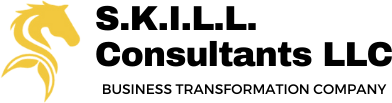Running a business with multiple departments, teams, or locations is exciting — it means you’re growing. But growth also brings complexity, especially when it comes to bookkeeping. Suddenly, you’re not just tracking sales from one counter or paying expenses from one account — you’re juggling dozens (or hundreds) of transactions every day, happening in different places, currencies, or even time zones.
And here’s the challenge:
Even if a few of those transactions slip through the cracks or get recorded incorrectly, your financial reports — and the decisions based on them — can be dangerously misleading.
So, how do you make sure everything is captured, categorized, and reconciled accurately? Let’s break it down.
1. Create a Centralized Bookkeeping System — The Backbone of Accurate Multi-Location Accounting
When your business operates across multiple departments, branches, or even countries, transaction data doesn’t just multiply — it scatters.
Each department might be using its own spreadsheets, payment methods, and categorization habits. While that may seem harmless in the early stages, as transaction volume grows, fragmented financial records become a silent risk to your decision-making and compliance.
A centralized bookkeeping system solves this problem by consolidating all your financial data into a single, secure, real-time hub — giving you what accountants call a single source of truth.
Why Centralization Matters More Than You Think
Many business owners think “We’ll just share spreadsheets” or “Our accountant can pull it together at year-end.” But in reality, that approach creates several hidden issues:
Data duplication: The same sale may be entered by both the sales team and the accounting team, leading to inflated revenue numbers.
Missed entries: A department might forget to log a vendor payment, creating a mismatch between your bank statement and your books.
Inconsistent categorization: One branch calls it “Office Supplies”, another calls it “Stationery”. This inconsistency skews financial reports.
Slow reporting: Pulling data from scattered systems means you can’t get accurate, up-to-date financial insights quickly — which can be fatal in fast-moving markets.
When everything flows into one system, you eliminate guesswork. You know every number in your reports comes from the same, verified source.
Choosing the Right Centralized System
Not all bookkeeping platforms are created equal — especially if you’re running a multi-location, multi-department business.
Key features to look for:
Cloud-Based Access: Your team in New York and your branch in Mumbai should be able to work on the same books simultaneously.
Multi-Currency Support: If you operate globally, you need automatic currency conversion and exchange rate tracking.
Role-Based Permissions: Not everyone needs access to everything — your store manager might log expenses but shouldn’t see payroll data.
Automation Capabilities: Automatic bank feeds, invoice scanning, and recurring transaction setups.
Departmental Tracking: Ability to tag transactions to a specific department, location, or project.
Popular tools we recommend for centralization:
QuickBooks Online – User-friendly, scalable, great for small-to-mid sized multi-location businesses.
Swift Close – Simplifies financial Tasks, freeing up more time for analysis and less time spent gathering data.
Xero – Excellent for automation and integrations.
NetSuite – Powerful for large enterprises with complex structures.
Zoho Books – Affordable, with strong automation for growing businesses.
How to Transition Without Losing Your Mind
Migrating from a scattered system to a centralized one can feel intimidating. But here’s a three-phase approach that we use with our bookkeeping clients:
Audit Your Current Systems: Identify where data currently lives (spreadsheets, POS systems, payroll software, expense tracking apps).
Define Your Financial Structure: Finalize your chart of accounts, department codes, and reporting hierarchy before importing data.
Phase-In Migration: Migrate one department or location at a time, training staff as you go. This prevents operational disruption.
Pro Tips for Making Centralization Stick
Integrate, don’t duplicate. Connect your POS, CRM, payroll, and e-commerce platforms directly to your accounting software.
Automate repetitive tasks. Bank feeds, recurring invoices, and scheduled reports save hours every month. (Pro Tip – Use SwiftClose Automation Platform)
Set clear input rules. All staff must follow the same transaction entry format, category codes, and documentation requirements.
Regularly review permissions. Remove access for ex-employees immediately and update role settings as responsibilities change.
The ROI of Centralized Bookkeeping
Centralizing your bookkeeping isn’t just about avoiding errors — it’s an investment with measurable returns:
Time savings: No more chasing down missing receipts from five different departments.
Faster decision-making: Real-time dashboards let you act on accurate numbers immediately.
Lower audit risk: A clean, unified system makes audits smoother and less costly.
Better cash flow management: With every transaction visible in one place, forecasting becomes far more accurate.
Real-World Example:
One of our clients, a retail chain with 12 locations across three states, used to spend over 40 hours a month just compiling spreadsheets for monthly reports. After centralizing on Swift Close Online with department tracking, they cut reporting time to just 3 hours, eliminated 98% of duplicate entries, and gained real-time profit insights for each store.
2. Standardize Your Chart of Accounts — The Blueprint for Consistency in Multi-Location Bookkeeping
When you operate across multiple locations or departments, your bookkeeping entries are like puzzle pieces coming from different boxes — they might fit in theory, but if they’re labeled inconsistently, the big picture will always look wrong.
That’s where a standardized Chart of Accounts (COA) comes in.
Think of it as the financial DNA of your business: a structured list of all the categories you’ll use to classify every dollar that comes in or goes out.
Without it, you’re essentially speaking multiple accounting languages within the same organization — which leads to messy books, unreliable reports, and extra hours spent reconciling differences.
What Exactly Is a Chart of Accounts?
Your COA is a master list of every account name and number you’ll use for recording transactions. It covers:
Assets (cash, accounts receivable, inventory)
Liabilities (loans, accounts payable, accrued expenses)
Equity (owner’s capital, retained earnings)
Revenue (sales, service income, interest income)
Expenses (rent, salaries, utilities, marketing)
Every financial transaction you record will be categorized under one of these accounts — and when you standardize them across all branches or departments, you create consistency and comparability.
The Chaos Without Standardization
Here’s what happens when each department “does their own thing” without a standardized COA:
Multiple names for the same expense
Example: “Office Supplies” in Location A, “Stationery” in Location B, “Admin Purchases” in Location C.
Unclear revenue sources
Without standard naming, you can’t tell which sales came from which product lines or services.
Misclassification errors
A marketing expense might get accidentally logged under “Operations” in one location.
Reporting nightmares
Compiling company-wide reports becomes a manual clean-up project every month.
How to Build a Standardized Chart of Accounts for a Multi-Location Business :
Step 1: Start with a Template, Then Customize
Most accounting platforms (QuickBooks Online, Xero, Zoho Books) have built-in COA templates. Use them as a base, but tailor them to match your business model.
Step 2: Group Accounts by Function
Common categories:
Revenue: Retail Sales, Wholesale Sales, Subscription Income
Cost of Goods Sold (COGS): Raw Materials, Direct Labor, Freight
Operating Expenses: Marketing – Digital Ads, Marketing – Events, Office Supplies, Travel – Client Meetings
Other Income/Expenses: Interest Income, Asset Disposal
Step 3: Use a Logical Numbering System
Numbering makes sorting and reporting easier:
1000–1999: Assets
2000–2999: Liabilities
3000–3999: Equity
4000–4999: Revenue
5000–5999: COGS
6000–7999: Operating Expenses
Step 4: Define Sub-Accounts for Department or Location Tracking
Example:
Marketing – Digital Ads – Location 1
Marketing – Digital Ads – Location 2
This makes it possible to see both consolidated and location-specific expenses.
Step 5: Document Your COA Policies
Create a reference guide for all staff and bookkeepers:
Which account to use for each type of transaction
Rules for creating new accounts
Examples of correct categorization
Pro Tips for Maintaining COA Consistency
Lock down account creation rights
Only a senior finance member or outsourced bookkeeping service should create new accounts.
Train your team regularly
A 15-minute quarterly refresher can save hours of clean-up work later.
Review your COA annually
Remove unused accounts and update names to reflect business changes.
Use accounting software tags
Even with a standardized COA, tags can help you track transactions by campaign, project, or product line.
The Role of Technology in COA Standardization
Modern accounting software makes enforcing a standardized COA easier than ever:
Dropdown selection menus prevent typos and variations in account names.
Pre-set mapping ensures that imported transactions from bank feeds, POS systems, and CRMs go into the correct account automatically.
Location or class tracking allows for granular insights without bloating your COA.
The ROI of a Standardized COA
A well-structured, universally applied Chart of Accounts pays off in several ways:
Faster, cleaner reporting — no manual reclassification before monthly reports.
Better decision-making — accurate comparisons between departments or regions.
Reduced audit costs — auditors love organized, consistent records.
Scalability — adding new locations or product lines is smoother when the financial framework is already in place.
Real-World Example:
A hospitality client of ours with 8 hotels across 4 cities had over 240 mismatched account names before standardization. Room service at one location was under “F&B Sales” while another listed it under “Guest Amenities.” After unifying their COA:
Monthly report prep time dropped by 60%.
Year-end audit fees decreased by 25%.
Management gained a true apples-to-apples view of performance across all properties.
3. Implement Clear Transaction Approval Workflows — Your Safety Net Against Errors and Fraud
When your business operates across multiple departments, branches, or countries, transactions flow in from all directions — purchases, reimbursements, sales entries, supplier payments, inventory transfers, and more.
Without a clear approval process, this flow can quickly become a free-for-all, where expenses are recorded without proper checks, unauthorized purchases slip through, and revenue entries get missed or duplicated.
An effective transaction approval workflow acts as your financial safety net. It ensures that every transaction is:
Reviewed for accuracy.
Approved by the right person.
Documented with supporting evidence.
Entered in compliance with your accounting policies.
Why Approval Workflows Matter in Multi-Location Bookkeeping
In a single-office business, the owner or finance manager often sees every transaction pass by their desk. But in a multi-location operation, that visibility disappears unless it’s built into the process.
Without workflows:
Unauthorized spending can go unnoticed until month-end — or worse, year-end.
Duplicate payments might occur when two departments unknowingly pay the same invoice.
Misclassification errors can distort reports if inexperienced staff assign wrong categories.
Fraud risk increases because there’s no consistent oversight.
A structured approval system prevents these problems while keeping your books audit-ready year-round.
Designing a Scalable Approval Workflow
Step 1: Map Out Transaction Types
List all the different financial transactions in your business:
Vendor bills & supplier payments
Employee reimbursements
Purchase orders
Credit card charges
Sales entries
Interdepartmental transfers
Step 2: Assign Approval Levels
Define who can approve what, based on:
Transaction amount (e.g., under $500 can be approved by department heads, $500–$5,000 by regional managers, over $5,000 by the CFO)
Transaction type (e.g., marketing expenses approved by marketing director, capital expenditures by finance)
Location-specific managers for local decisions
Step 3: Require Supporting Documentation
Every approval should include:
Invoice or receipt
Purchase order (if applicable)
Contract or agreement (for large or recurring expenses)
Notes on business purpose
Step 4: Use Digital Approval Tools
Manual approvals via email or paper forms slow things down and create gaps.
Instead, use:
Expense management apps (Expensify, Zoho Expense, Pleo)
Workflow automation tools (ApprovalMax integrates directly with QuickBooks & Xero)
ERP modules with built-in approval flows
Best Practices for a Strong Approval Process
Set Spending Limits by Role
Define maximum approval amounts for each role to avoid bottlenecks while maintaining control.
Implement Dual Approvals for Large Transactions
For high-value payments, require two sign-offs to reduce fraud risk.
Enforce Deadlines for Approvals
Delays in approvals slow down accounting processes — set SLA targets (e.g., invoices approved within 3 business days).
Keep an Audit Trail
Approval systems should log who approved what, when, and from where — essential for internal reviews and audits.
Align Approvals with Budgeting
Managers should see remaining budget for their department before approving expenses.
How Approval Workflows Reduce Bookkeeping Errors
Prevents duplicate entries — invoices are matched to purchase orders before approval.
Improves categorization — approvers ensure transactions are tagged correctly in the Chart of Accounts.
Strengthens compliance — ensures spending aligns with company policy and regulatory requirements.
Catches anomalies early — large or unusual expenses are flagged for review before payment.
Real-World Workflow Example
Scenario:
A retail business with 15 locations implements a tiered approval workflow for vendor payments:
Store managers can approve purchases under $300 for local supplies.
Regional managers approve $300–$2,000 purchases.
Anything above $2,000 requires CFO approval.
All payments require an attached invoice and proof of receipt before processing.
Result:
Reduced unauthorized purchases by 80% in the first quarter.
Monthly reconciliation time dropped by 35% because transactions were correctly categorized from the start.
The finance team gained full visibility of expenses in real-time.
The Role of Professional Bookkeeping Services in Workflow Implementation
An outsourced bookkeeping service can:
Set up your approval hierarchy inside your accounting software.
Integrate expense and payment tools into your system.
Monitor pending approvals and follow up with managers to keep workflows moving.
Ensure your approval process aligns with audit standards and internal control best practices.
The ROI of Clear Approval Workflows
Businesses that implement structured approval workflows see:
Fewer errors in expense categorization and payment processing.
Lower fraud risk through controlled authorization.
Faster month-end close because entries are accurate the first time.
Improved vendor relationships thanks to timely, accurate payments.
Pro Tip:
Don’t make your approval process overly complicated. Too many steps slow things down and frustrate managers. Aim for enough oversight to protect the business, but not so much that it blocks operations.
S.K.I.L.L Consultants Approach to Multi-Department Bookkeeping
1. Centralized accounting software setup for all locations.
2. Customized chart of accounts tailored to your operations.
3. Automated data capture for speed and accuracy.
4. Regular reconciliations and financial health checks.
5. Transparent reporting so you always know where you stand.
Managing transactions across multiple departments and locations doesn’t have to be overwhelming. With the right systems, clear processes, and expert bookkeeping support, you can ensure nothing slips through the cracks — and make confident, data-driven business decisions